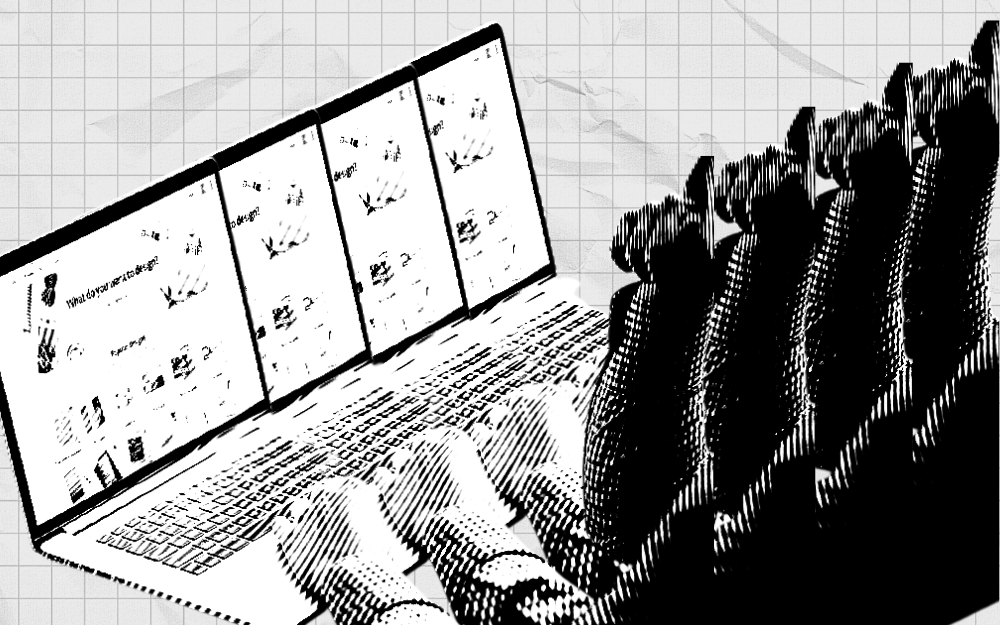Do you ever feel exhausted before you even get started on your deep work? Do you spend too much time fiddling around with things that really shouldn’t take that long, leaving you feeling unproductive?
To help you boost your nonprofit team’s productivity, we have put together a list of our favorite productivity tools for you. Even better, this list is curated specifically for nonprofit professionals.
We’ve categorized these nonprofit productivity tools so you can find the solution for the specific tasks or workflow you’re looking to optimize. But before we get into these tools, you should read our recent article on fundraising optimization to learn additional strategies to improve your campaign workflows.
11 Nonprofit Productivity Tools
1. Fundraising KIT
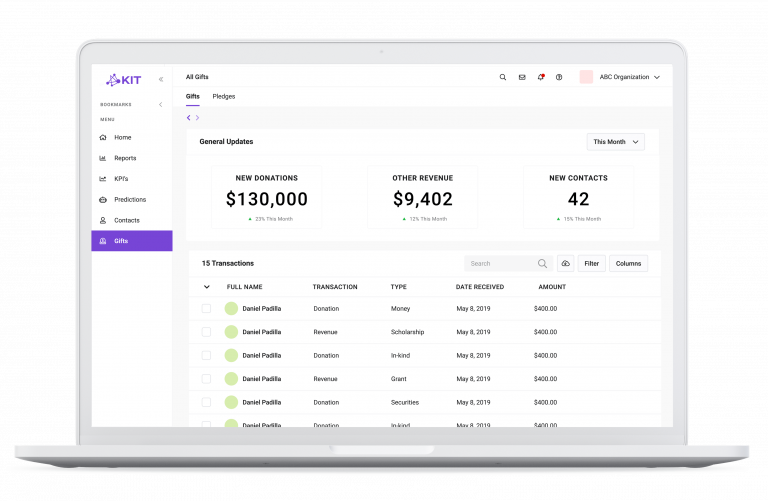
Category: Donor Data Management
Analyzing the data your nonprofit organization collects can be incredibly time-consuming. Unless you are a data scientist, you probably aren’t scratching the surface of what the data can offer you. Fundraising KIT is like having that data scientist in your pocket. We use machine learning to analyze your data and present suggestions and prompts to optimize your fundraising processes.
Productivity hack: With Fundraising KIT, you can compile complex data into comprehensive reports, ready for the eyes of directors or donors, which can be a huge time saver!
How Well Do You Know Your Donors?
Your donors’ giving history and behavior is a good predictor of their future contributions. With KIT, you can get a better understanding of how likely your donors are to contribute to specific campaigns. This way, you can send more strategic, targeted fundraising appeals.
2. Fellow.app
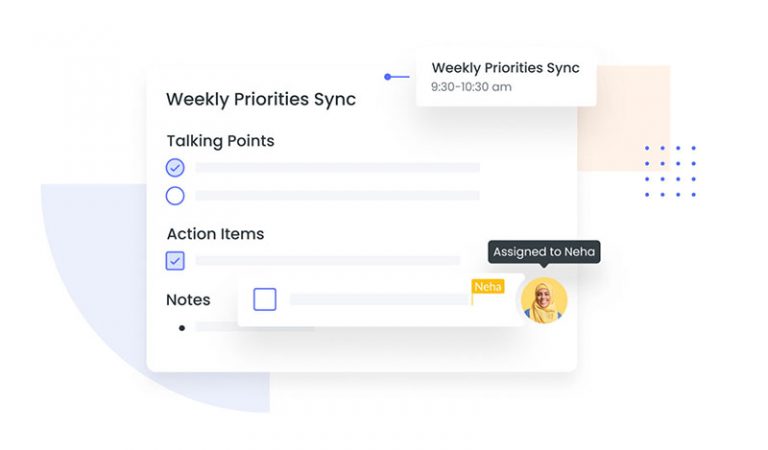
Category: Team Management
When it comes to managing one-on-ones and team meetings, Fellow.app is our solution of choice. Fellow.app allows you to plan meeting agendas, take shared notes, track your direct reports and give feedback. This tool helps you run productive meetings and ensures your team can collaborate effectively regardless of where they are. More so, you will never have to search for your meeting notes again- a true time waster.
Productivity hack: Fellow.app offers suggested questions, prompts, and insights to add to your meeting agendas so that you can get the most out of each meeting.
3. Slack
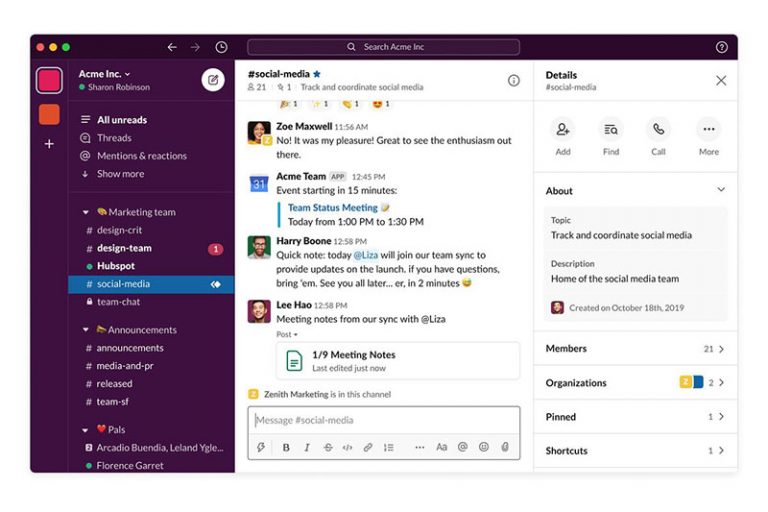
Category: Team Communication
Speaking of teams, Slack is a way of life for modern companies—and good reason! Slack facilitates conversation and gives your team somewhere to dump ideas, collaborate and stay connected no matter how busy things get.
Productivity hack: Set up channels for different departments, so team members are only notified about relevant conversations and updates.
4. Canva
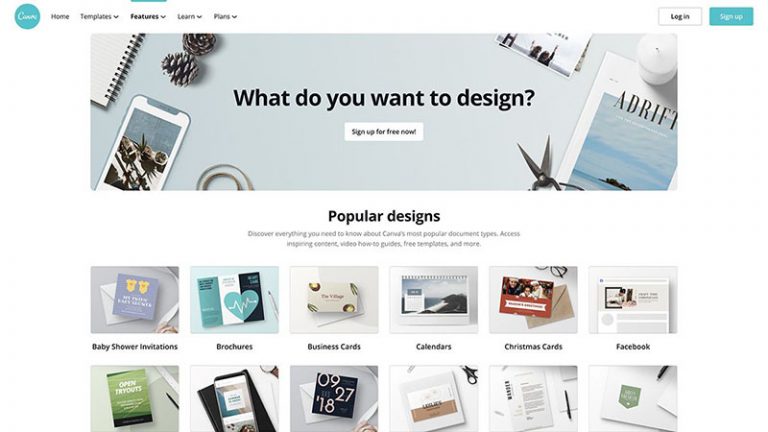
Category: Visual Design
The quality of your nonprofit’s visual design can make or break your fundraising campaign. Canva makes creating visually appealing social media posts, flyers, banners, or email headers so much easier. With many design templates to choose from, you can create something beautiful in no time.
Productivity hack: Use Canva to develop and store your organization’s brand kit so you can easily create branding designs for each fundraising campaign.
5. Asana
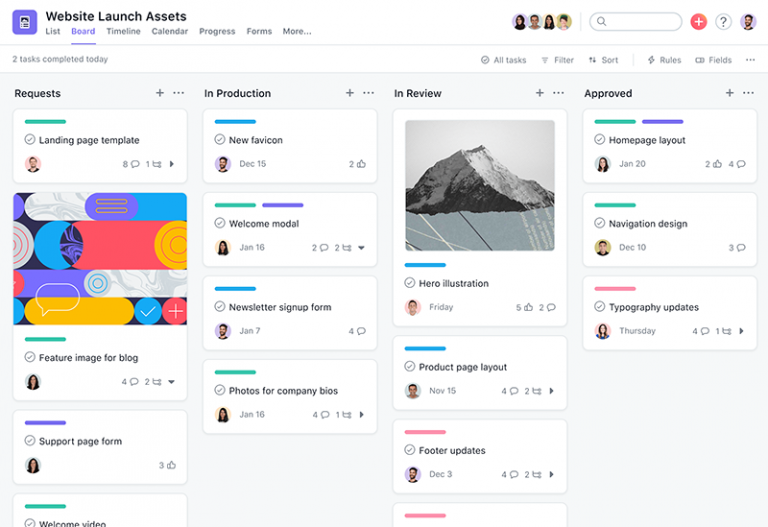
Category: Project Management
Project management can be an organizational nightmare, but Asana makes keeping the team on the same page simple. You can use Asana to manage all your projects across teams or independently so you can track progress and stay on top of things.
Productivity hack: You can create custom templates for standard processes and workflows, so you can spend less time doing tedious planning.
6. Pomofocus
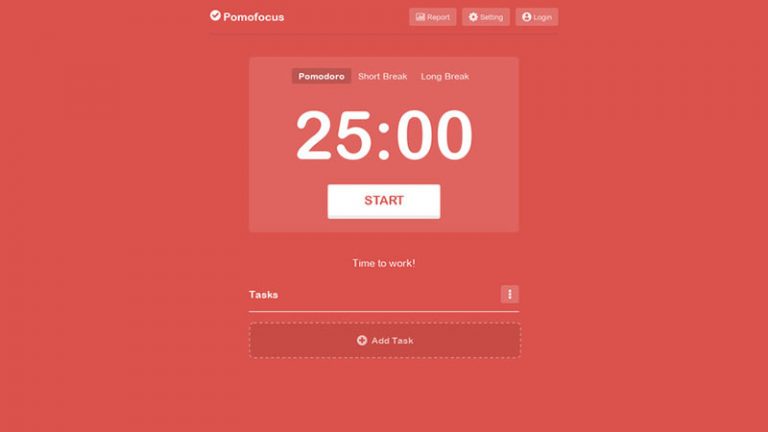
Category: Time Management
If you struggle to block out distractions and stay focused on independent work, Pomofocus can help. The tool is based on the Pomodoro Technique, which suggests you break up your work into 25-minute chunks, followed by a 5-minute break. The tool notifies you of your breaks and tracks your work and rest times. Simple but effective!
Productivity hack: 25 minutes not your optimal work period? The timer is customizable, so you can set it to what works best for you.
7. Keela
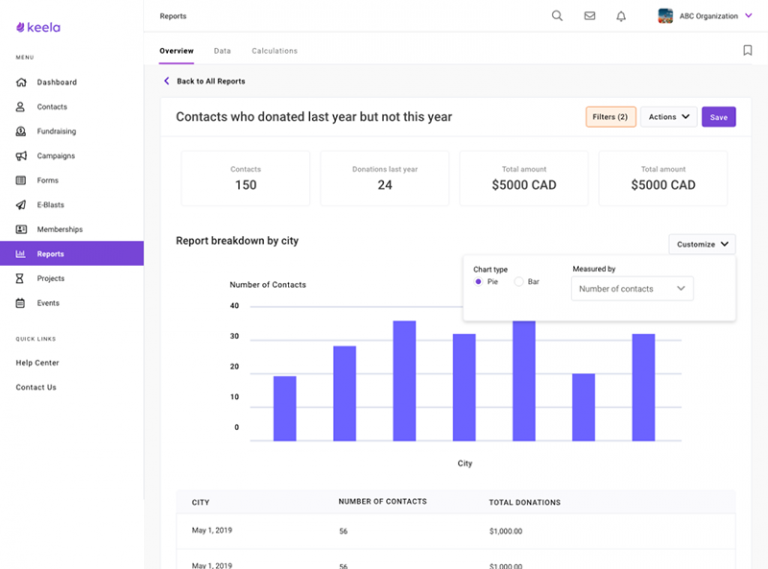
Category: Donor management
Keela allows you to manage and centralize your donor data, track fundraising goals and donations, and ultimately raise more money. This tool is excellent for segmenting your donors and sending targeted fundraising appeals to maximize your campaign ROI. Once you start using Keela, it will be hard to imagine how you ever fundraised without it.
Productivity hack: Use Keela Automation to assign and track tasks for your team members and schedule fundraising appeals in advance. One of our favorite Keela features is that it predicts which donors are most likely to donate in the next two weeks, so you know exactly where to focus your time.
8. Hootsuite
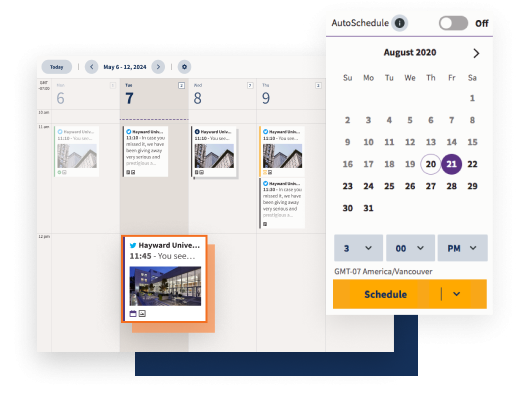
Category: Social Media Management
To help you navigate the complicated world of social media publishing, we recommend Hootsuite. Hootsuite is a social media management tool that allows you to schedule posts, plan social campaigns, and manage your messages and interactions all from one place.
Productivity hack: You can also analyze your social media performance on Hootsuite to see what is working and where you are getting traction, and then do more of it to keep getting great results.
9. Mailchimp
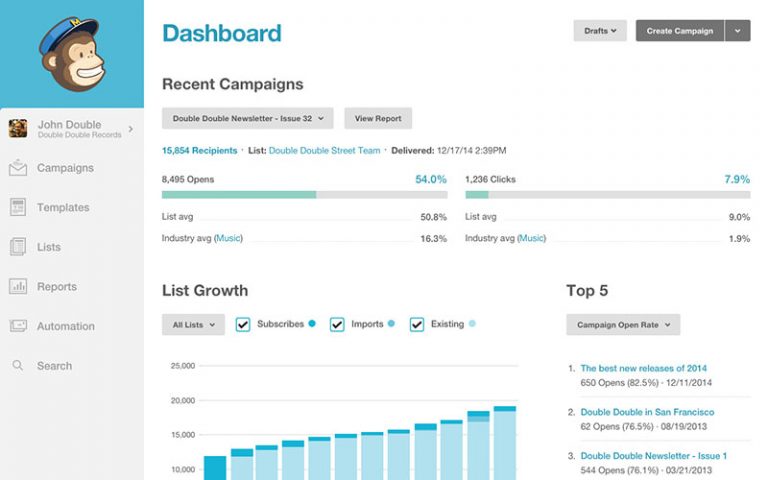
Category: Nonprofit Email Marketing
As a fundraiser, you know that email marketing is essential as a critical touchstone with donors, but managing it can be tricky. With Mailchimp, you can easily create email campaigns, send branded messages and track your email marketing performance.
Productivity hack: Use Mailchimp’s extensive library of email templates to craft engaging emails.
10. Miro
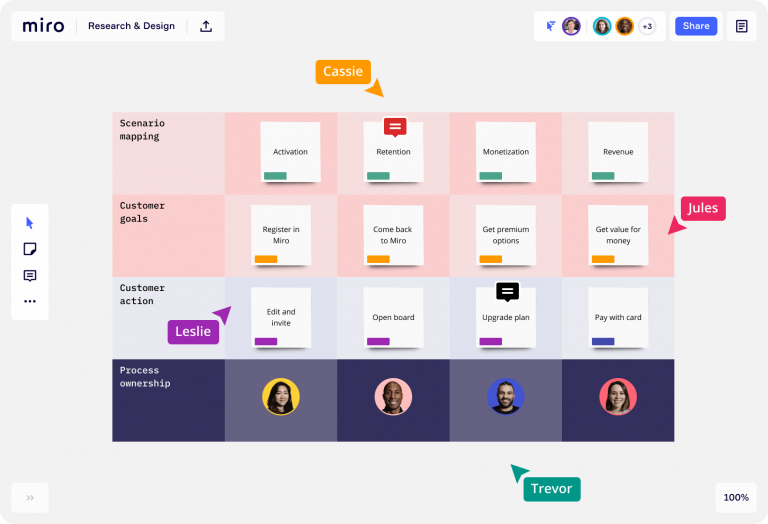
Category: Team Collaboration
There is no better way to flesh out your next big idea than getting in a room with your teammates and hashing it out. But recording those ideas on chart paper and sticky notes, and making sense of them afterward, can be challenging. As an online whiteboard, Miro allows you to do that virtually. After the fact, you can then collaborate on boards and share them across your team to keep the momentum going.
Productivity hack: You can also use Miro to create and share presentations and slide decks.
11. Calendly
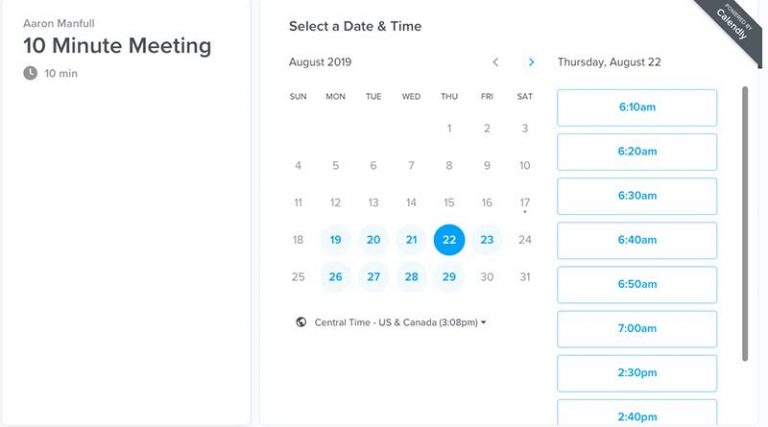
Category: Scheduling
Finding time in your calendar to meet with colleagues or external stakeholders can be a massive headache. Calendly syncs with your digital calendar to find gaps in your schedule and suggest times to meet so you can avoid the hassle. You can also set preferred meeting times, automate recurring meetings and send reminders.
Productivity hack: You can review how your team is using their time on Calendly so you can find ways to be more efficient with your time as a team. Spending too much time in team meetings? Maybe it is time to look at how Miro can allow you to collaborate virtually.
Key Nonprofit Productivity Hack: Integrate Your Tools
One final productivity hack that will make your team more productive—integrate your tools!
All of these aforementioned tools work phenomenally on their own; that’s why we have recommended them, but they work even better together. This is where our bonus suggestion comes in: Zapier.
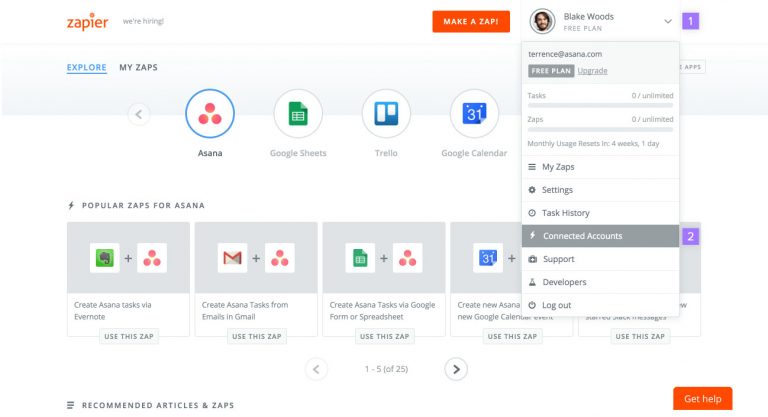
Focus on Work that Matters
These nonprofit tools can help you save so much time, frustration, and energy. Many nonprofit professionals tend to juggle many responsibilities—from social media management to marketing to design and fundraising—which can be challenging. Instead of trying to be an expert at everything, enlist the right nonprofit productivity tools and apps and let them do the heavy lifting. This way, you can focus on work that matters.

Talk to a fundraising expert today to learn more about how Fundraising KIT can quickly and easily help your nonprofit raise more for your cause.
Hopefully, you can work some of these tools into your organization’s workflow to help your nonprofit team be more productive. Most products have a free plan or a free trial, so there is no harm in giving them a try and seeing how they can work for you.
Have you tried one of these and loved it? Do you have your productivity hack? Let us know in the comments!

Ally Smith
Content Writer at Fundraising KIT
With a passion for nonprofit innovation, Ally has spent her career helping build community capacity and supporting social innovation as a customer success manager turned, youth worker, turned social researcher.
After leaving the tech start-up landscape, she pursued a Master’s in Philanthropy and Nonprofit Leadership and has since supported nonprofits to innovate and grow. A Canadian ex-pat and social entrepreneur based in Edinburgh, she enjoys hiking, baking bread in a panic, and pursuing the full Scottish experience- rain and rugby included!